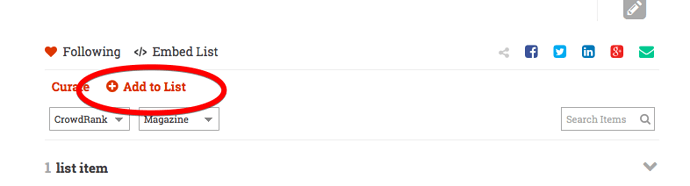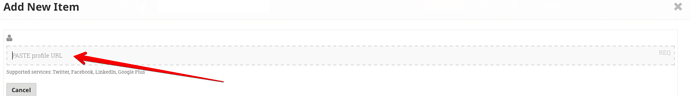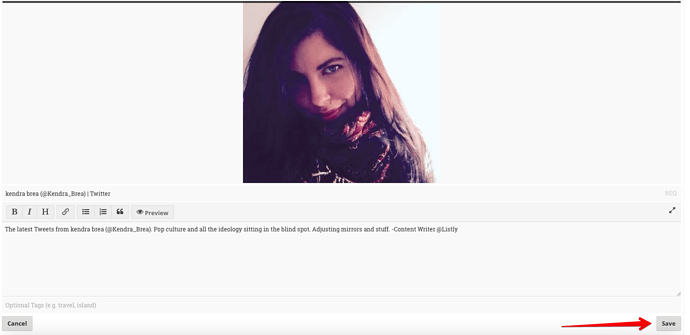You can add social media profiles to your list if you wish. They’re great for lists about online personalities.
Click on the “Add to List” option on your list screen.
Find the “Profile” option and click on it.
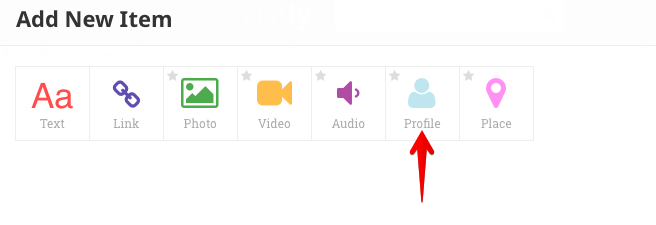
You will see a screen like this:
Copy and past your profile link in the space available. You can add any link that will work. Examples include-Twitter, Linkedin, and Gmail.
Once you have pasted your link in the space available, hit enter and your link will come up on the screen.
Click the save button and you’re done!
Your readers can follow these social media pages right from your list.