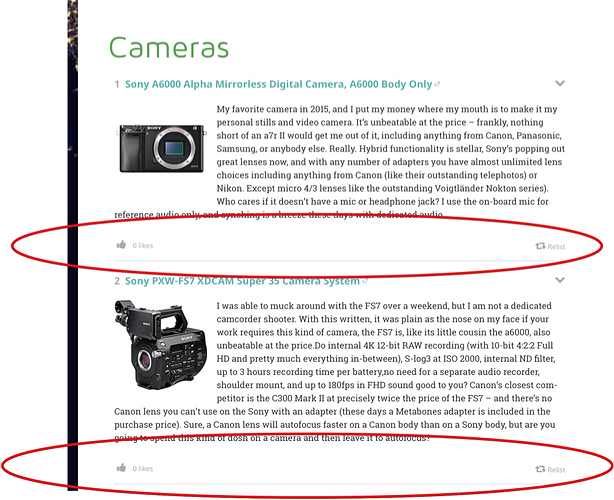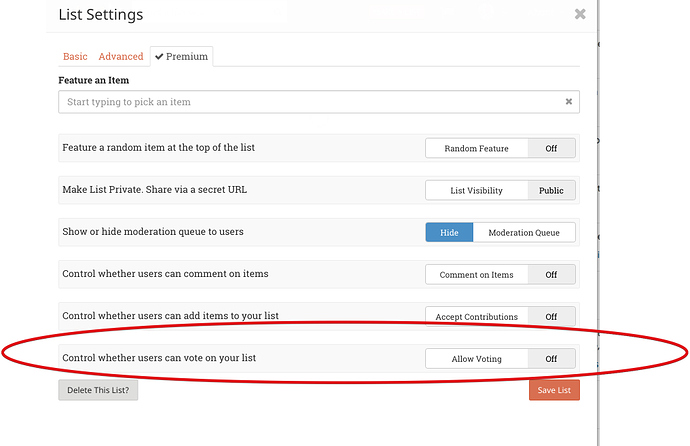I have a list that I’m embedding on my WordPress site. It is a PRO list
I have turned off every option I can find, but there’s still the ‘voting’ line showing in my list embedded on my blog.
It is turned off in the pro-features section of the list, but yet still shows.
Any help?