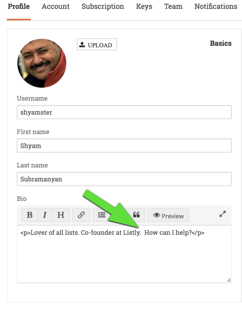Your user profile on Listly looks like this:

These are things you can customize:
-
Headline Photo - Click on “Headline Photo” button and upload a high resolution image, scale it and crop it the way you like and save
-
Links to Social Profiles - Go to http://list.ly/settings and edit the “Links” section to add links you want to add to Facebook Profile or Page, Twitter, LinkedIn, and Blog
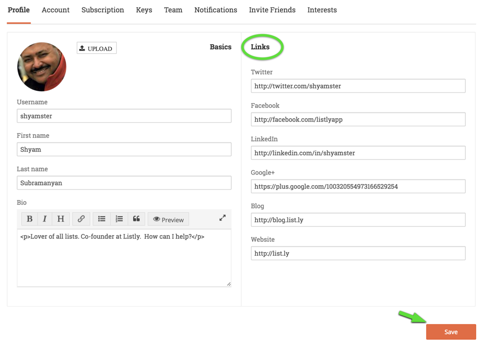 .
. -
Bio - Go to http://list.ly/settings and add your bio to the bio textbox