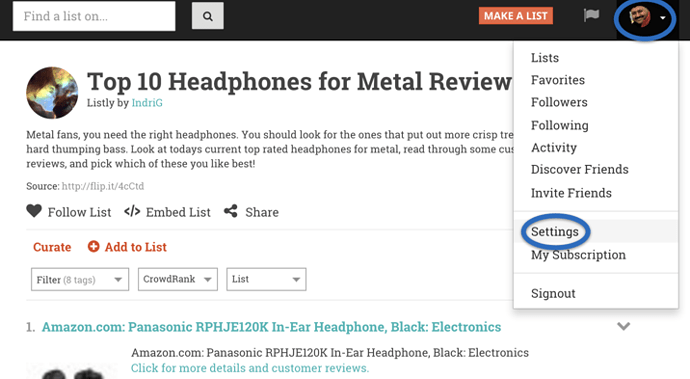Connecting all your social profiles makes it easy to sign into Listly with any of your social accounts. It also allows you to quickly share your lists with a single click
Note: We never post your content automatically. You control what you share.
To connect additional social accounts to Listly, first go to your profile page:
Then in the Link Accounts section, link one or more additional social accounts as shown below
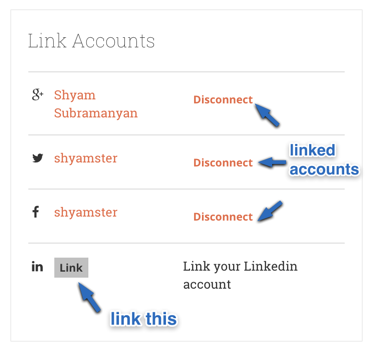
Note that you need at least one linked account with Listly