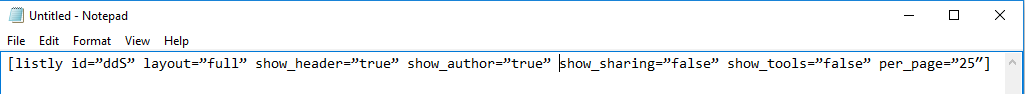all the lists on my wordpress site have vanished… wordpress is updated to newest version as is the List.ly plugin and the only thing I’ve changed is to move the site from http to https (added ssl) oh and a new IP but that should not create any problems…
here’s an example … the list.ly code shows up at the bottom of the post…
Thanks
Craig