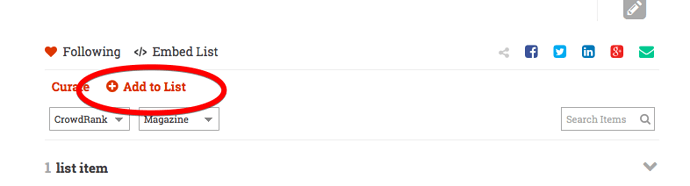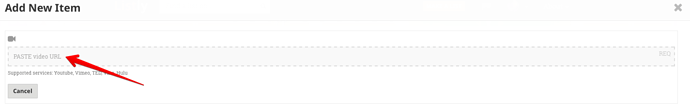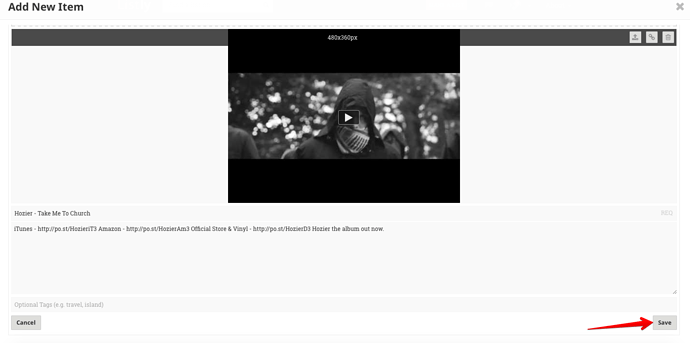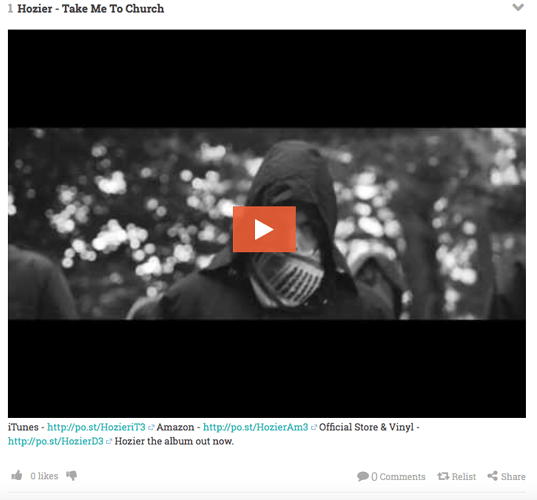Video items make your list dynamic and entertaining. Adding video to your list is as easy as copy and paste.
Click on the “Add to List” option.
The list of options will open. Find the “Video” option and click on it.
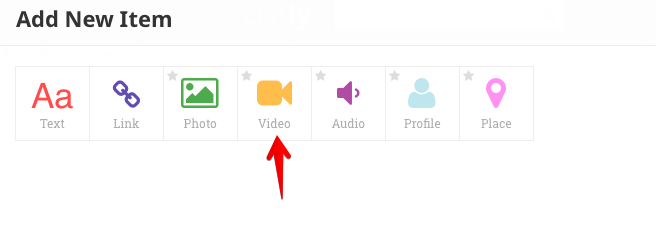
Once you have done that, you will see this screen and you will be able to copy and past a link within the given area.
Any valid video link will work. Once your link is in place, your video will come up on the screen and you can click on the save button.
You’re done! This is what your video will look like as part of your list.