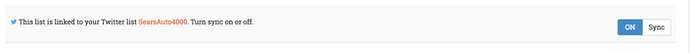I did this for my first two lists and it worked great. However, I am having trouble with my third list. It keeps rejecting my CSV file.
CSV Import Issue
We are looking into this. Could you please send us the
- list that you are trying to import to?
- the link to the CSV file
Thanks!
@willowlu4 moved this to a separate support topic. For us to see why your CSV file is being rejected, can you place your CSV file in Dropbox or Google Drive and email the link to that file to support@list.ly?
Also, share with us the link to the list on Listly that you are trying to import so that we can help out.
It looks like you are importing non twitter items into a list that syncs with twitter:
http://list.ly/list/1A8n-searsauto4000
If you need to import a CSV file into a Listly list that syncs with twitter like the one above, you can use this undocumented format:
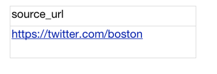
Just enter a twitter urls under a column called source_url and import.
I’m confused. The items I’m try to import into my Twitter list are Twitter names. How are they non Twitter items?
I was able to import another list perfectly fine but now it’s not importing.
Looking at your lists, all of them are regular lists except one which is a Twitter synced list:
If you edit the list, you will see:
Because this is a special Twitter list, we do not import simple text, but only confirmed Twitter URLs. When you try to import simple text, the import rejects it because we cannot automatically assume that they are all twitter handles.
If you want to simply import twitter handles into a regular list, you can turn off sync in list edit and import text into a list.