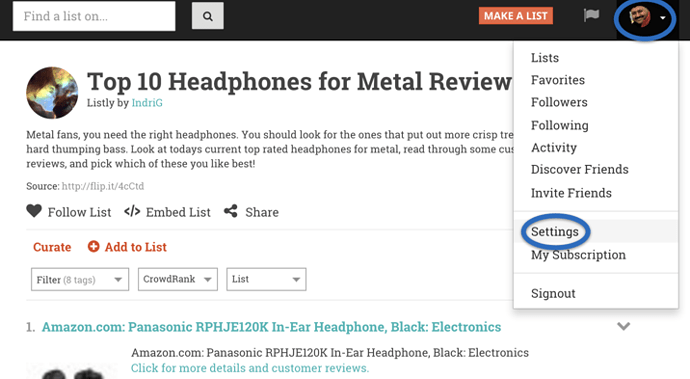You can delete your Listly account under your profile page on Listly. Choose settings from your profile drop down in the site header
You should be on your profile tab under settings. If not choose the profile tab.
![]()
Under the profile tab, locate the Delete Account section
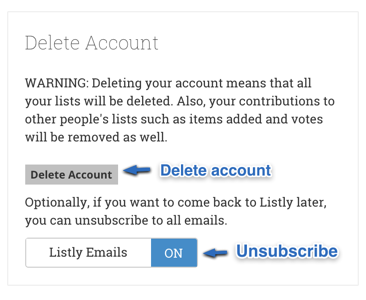
You have two options:
- Delete your account, OR optionally
- Unsubscribe from ALL Listly emails