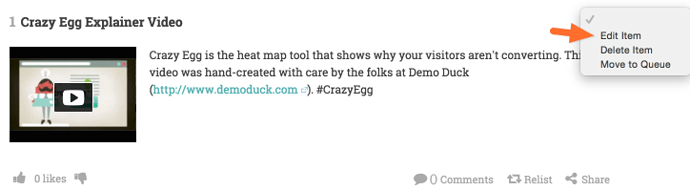Learn how to edit and delete a post in your Listly list.
A user can:
- Edit any item on his list even items contributed by others
- Edit item that she contributed to other person’s list
Here are the steps to edit an item.
Make sure you are signed into Listly with the right account and go to the relevant list page. If you have permissions to edit an item, you should see a dropdown arrow at the top right of the item
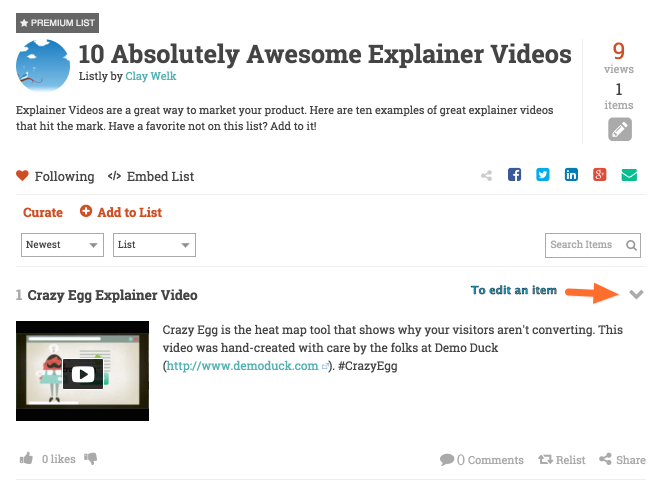
Click on the edit arrow and choose “Edit ITem” to edit the item or “Delete Item” to delete