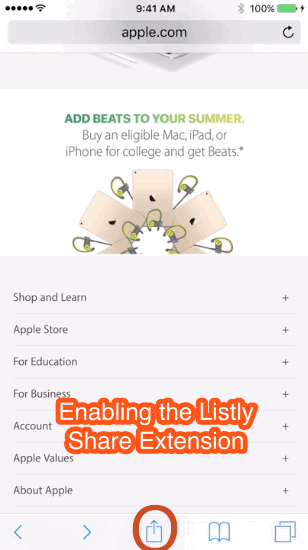Enabling the Listly Share Extension is quick and takes just a few moments. Once enabled, you can share “items” from other apps to Listly quickly.
-
Open Safari
-
Hit Share icon in Safari toolbar at the bottom of the screen
-
In the Share Sheet, scroll the apps in the top row to the right and select “More”
-
Turn switch on next to Listly
-
Move Listly up the list so it’s easily accessible
-
Hit “Done” to save
-
Confirm Listly Share Extension position in Share Sheet