You can quickly customize components and grab embed code for your lists with the following steps:
Click on the “Embed List” in the List Header just below the title. A window or new tab will open to preview and customize embed code for this list.
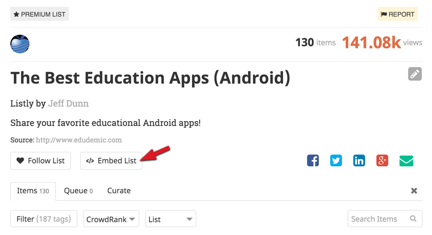
You can customize the layout (List, Magazine, Gallery, Minimal, Badge) as well as components you want to show in the embed. You will see instant preview on the right. Note: Component customization is a premium feature, but available for three of your lists for free
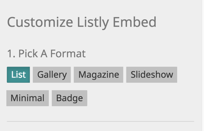
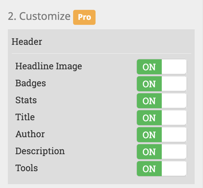
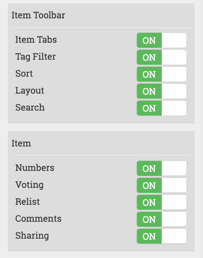
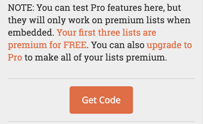
Click on “Get Code” button to get code for the embed
You can choose from embed code based on your needs. You have three options:
-
If your site is hosted WordPress.org and you can install the Listly WordPress Plugin, use the WordPress code. This gives the best SEO for your site.
-
If you are not on WordPress, but on another platform that supports Javascript, use the Javascript code.
-
If your platform disables third party scripts, you can choose the iframe option. You can customize the width and height in the embed code to suit your needs
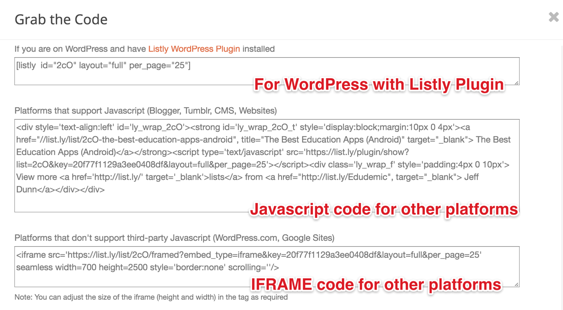
You can upgrade to Listly Pro from Listly Upgrade Page
