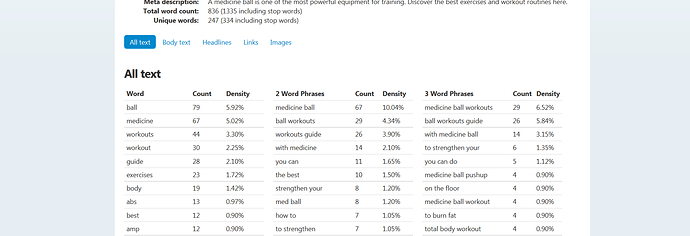I tested the pages with the keyword density checker tool here: http://tools.seobook.com/general/keyword-density/
And I got these results for my post fitbodybuzz.com/medicine-ball-workouts-exercises/. As you see the medicine ball, medicine ball workouts keyword density is high.
The high keyword density is the result of that the title of the original listly.ly list that was added to each of the list items image_alt. And if you have a lot of list items that increases the keyword density to high. Even if they are just alt-tags I believe they still count for SEO.
Check the other image here (I can only post one image because I’m new to this forum): http://imageshack.com/a/img924/858/PKd813.png
So, the best would be if the title of the list.ly list wasn’t there. This way, we can avoid that problem. I love list.ly and as you can see my lists have good views, but more SEO tweaking possibilities would be good.
What do you think?