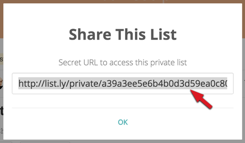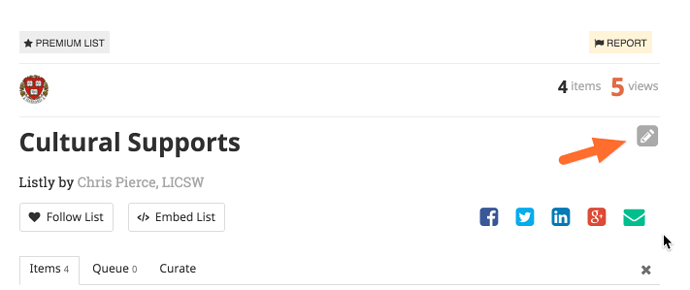If you are a Pro user, you can make your lists private on Listly but still share them with a limited group of people using an unlisted URL. When your list is private on Listly, you get the following benefits:
- Not available on Listly search.
- Blocked from Listly search engines
- Keep lists private on Listly while you embed it publicly on your website/blog
Making Your List Private
First, go to list settings by clicking on the pencil icon next to your list title (on your list page on Listly). To see the pencil icon, you need to own the list or have curator privileges for the list.
In the popup, under the engagement tab, choose turn the private switch to on position. Then hit save to save list settings.
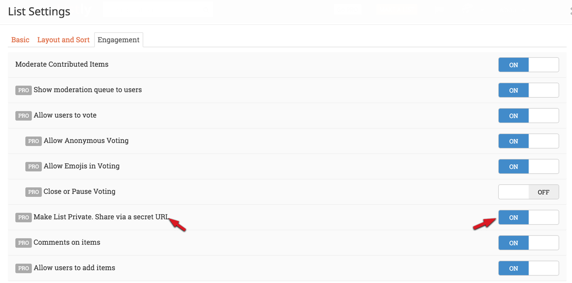
Finding the unlisted URL
Just above the title of your private list, you should see a “Private List” badge.
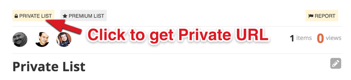
Clicking on it would reveal a unlisted URL that you can share with friends or colleagues