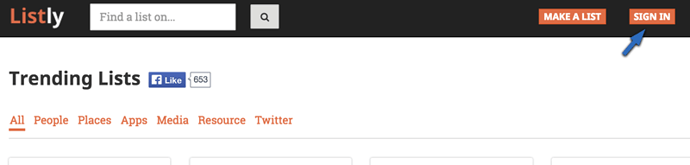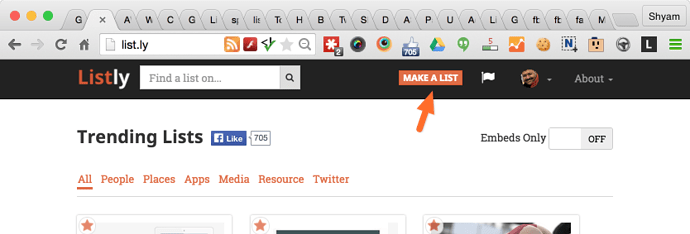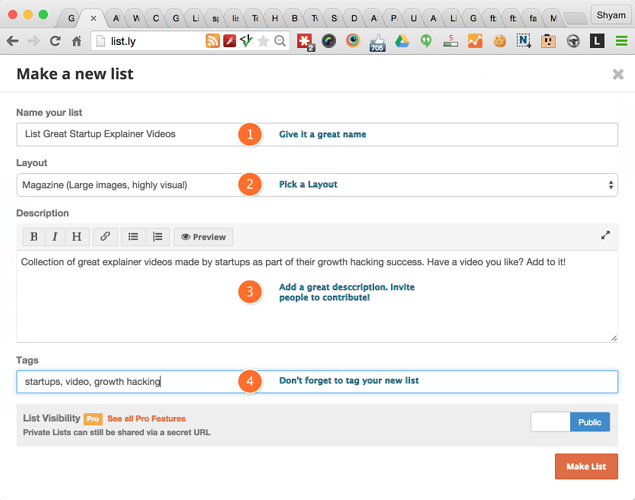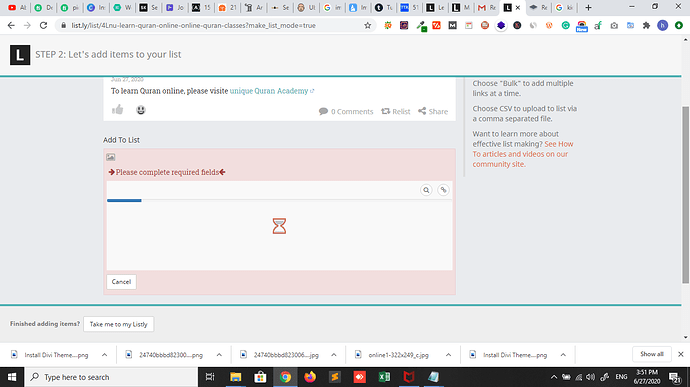Making your first list on Listly is easy!
Watch a video:
You can also follow the steps below…
1. Go to Listly.
2. If you are not signed into Listly, use the button in the header to sign in to Listly.
**3. Once you are signed in, click on the "Make a List" button on the header of the Website.**
**4. You should see a popup lightbox that you can use to create your list.**
Choose Name, Layout, Add a description, and tag your list to make it findable on Listly and on search engines. After filling out the form, click on “Make List” button to finish making the list. Congrats, you just made a list on Listly!
5. You now have an empty list that you can start adding items to.
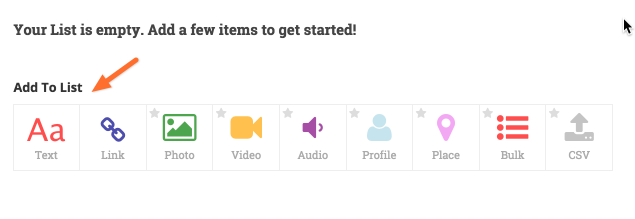
## What's next?
-
Start adding items to your list. See Add Multiple Items to Your List Quickly
-
Invite others to help with your list. See Inviting Others to Help With Your List