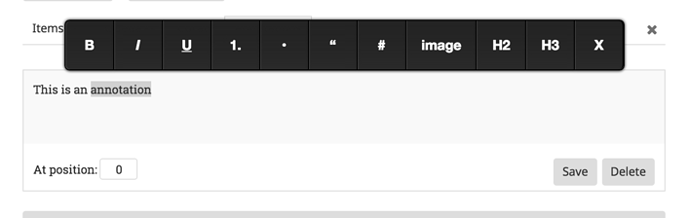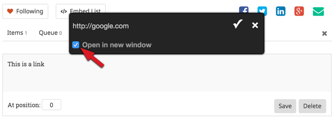Hi
I’m wondering if we can get an update on when we will be able to add a box to a list that is not part of the numbering system? You mentioned we would be able to add a stationary box at certain breaks within a list so that we can add things like video, text or even advertising that help the list but are not part of the number system… Any update?
I’m so looking forward to this feature I can’t stand still 
Thanks

 I’m going to stare at my computer till the box with magical properties is released… I hope it’s soon as I haven’t eaten breakfast… GO BOX!
I’m going to stare at my computer till the box with magical properties is released… I hope it’s soon as I haven’t eaten breakfast… GO BOX!