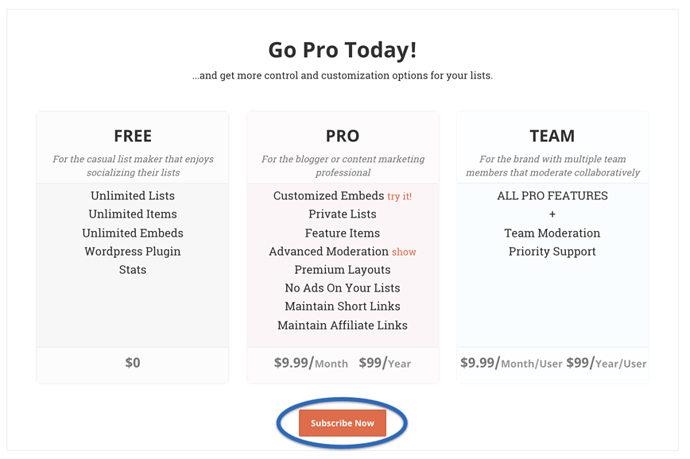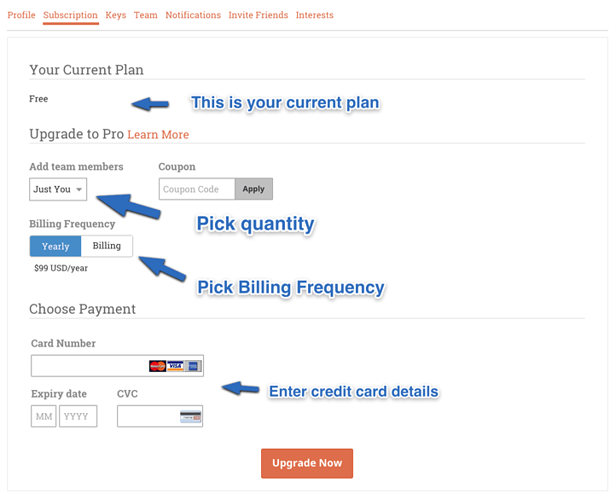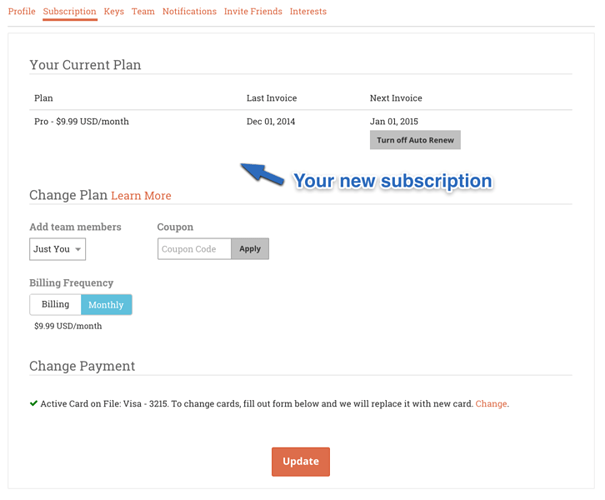Visit the upgrade page to get started.
Clicking on “Subscribe Now” takes you to your subscription page on profile. On this page, you can upgrade your account to Pro securely:
Once you choose your options and add your payment details, click on “Upgrade Now” to upgrade your account. You should see your new subscription on your subscription page.
Your profile should show the “Pro” badge as well

That’s it…and thanks for your support!