Zapier integration is in beta. Feel free to try it out and give us feedback.
You need:
- A Zapier invite: https://zapier.com/developer/invite/13001/2f2e6e375438a2e8e7e32894909a672c/
- API Key from your Listly settings page: http://list.ly/settings/keys
Zapier lets your reuse data and events. One example is to turn events and data (this is stuff your business or your community are already creating across in 400+ leading web apps) and to repurpose that data into Listly in the form of an embeddable list.
If your list is embedded and Zapier detects new content in the source app, it will add that event/data to Listly according to the rules you define. Your blog post will also be updated.
Save to your lists on Listly:
- Your tweeted links
- You Instagram faves
- Posts via RSS feeds
- Add new slidedecks from Slideshare
- Curate your own video Playlists from YouTube
400 apps give you lots of ideas.
The possibilities are endless…
The content does not need to be yours, you could be curating UGC and send it to your blog where you can share and build more traffic/engagement.
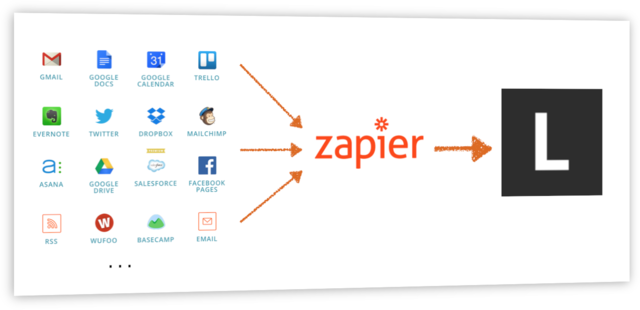
Here are some sample zaps that collect cool stuff into Listly lists:
My Tweeted Links - http://list.ly/list/SGt-links-i-tweeted
My Instagram Faves - http://list.ly/list/SGs-my-instagram-faves
Startup Reading (aggregated via RSS multiple blogs into a Listly List) - http://list.ly/list/SGv-startup-reading-list
My Instagram Photos - http://list.ly/list/SGu-my-instagram-feed


