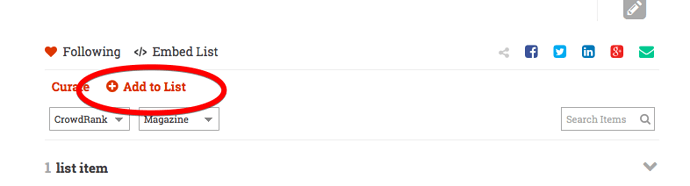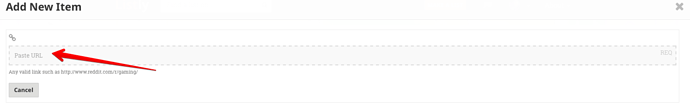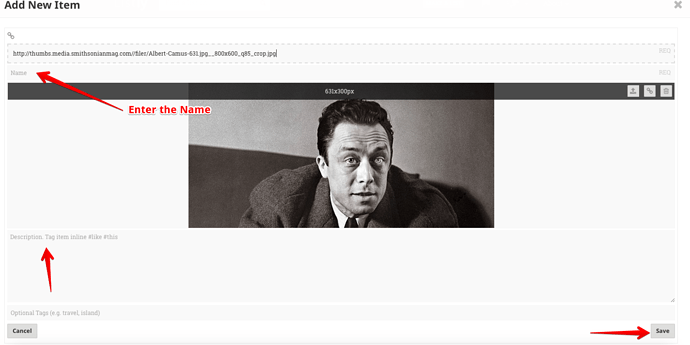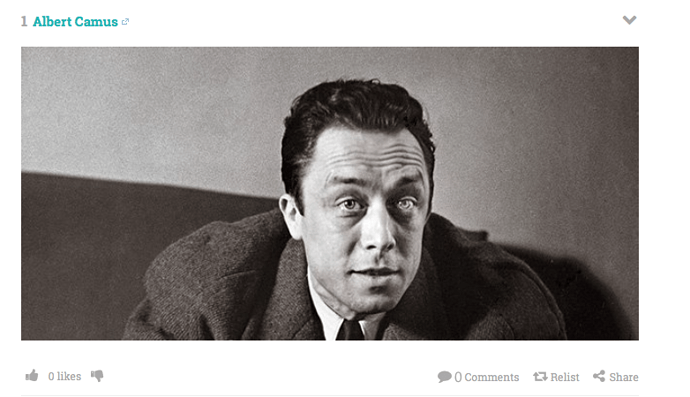Do you have a link to add to your list? Any valid link will do.
Click on the “Add to List” option on your list screen.
This will take you to the option screen. Click on the “Link” option.
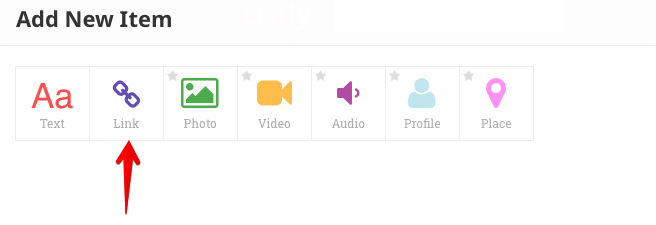
You will be able to paste your link within the space available.
Once you have done this, your link will appear with a photo and text from the website you have pasted.
Click save, and your item will be posted! It will also have a clickable link that will take your readers straight to the website you have shared on your list.