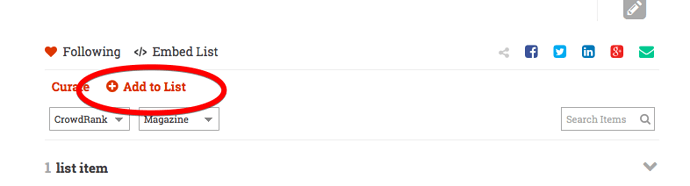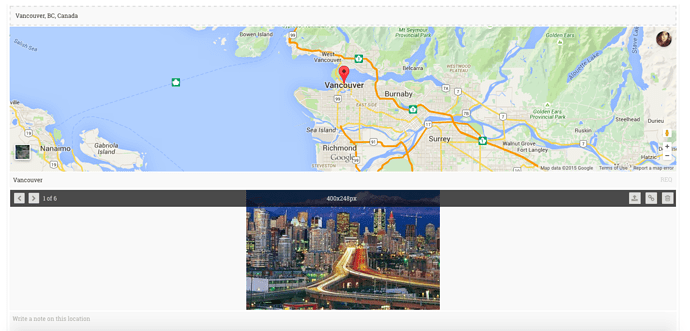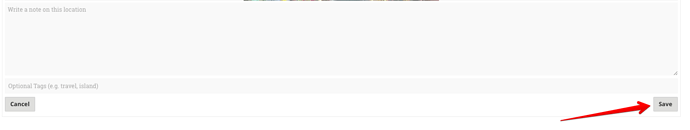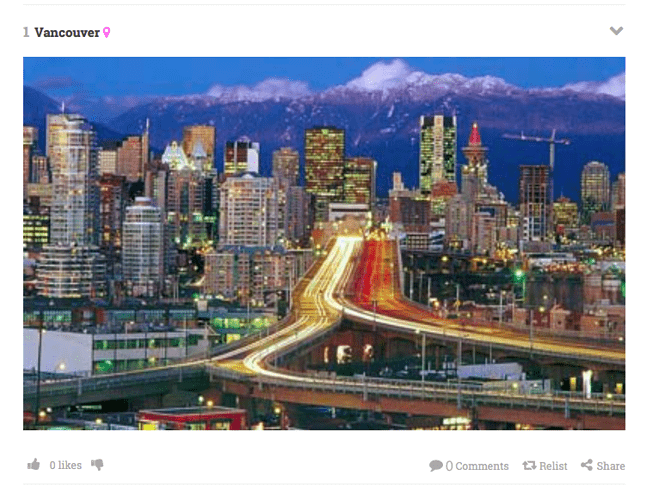You can add any location around the world to your list. This option is great for travel lists and history lists.
Click on the “Add an Item” option on your list screen.
You will see a list of options. Click on the “Place” option.
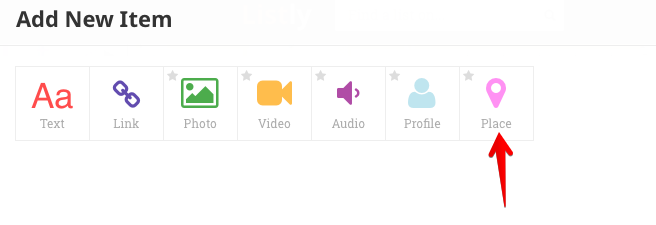
You can type in the name of your location in the space provided.
![]()
Your location will come up automatically. It will look something like this:
Click on the save button on the bottom right.
You’re done! Your list item will look something like this: