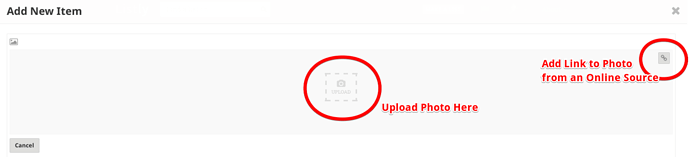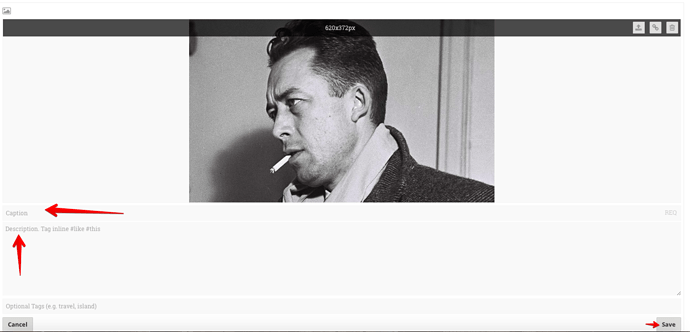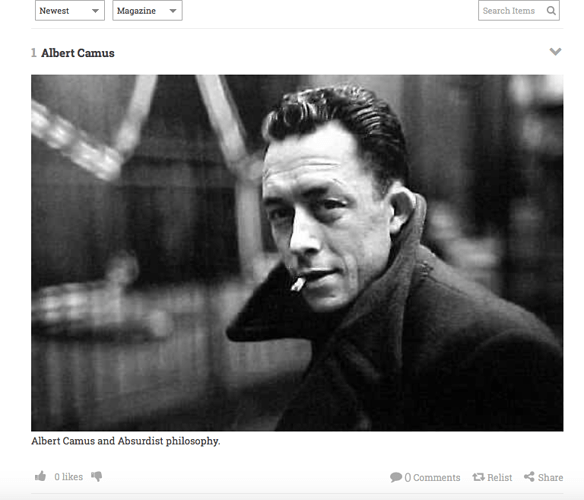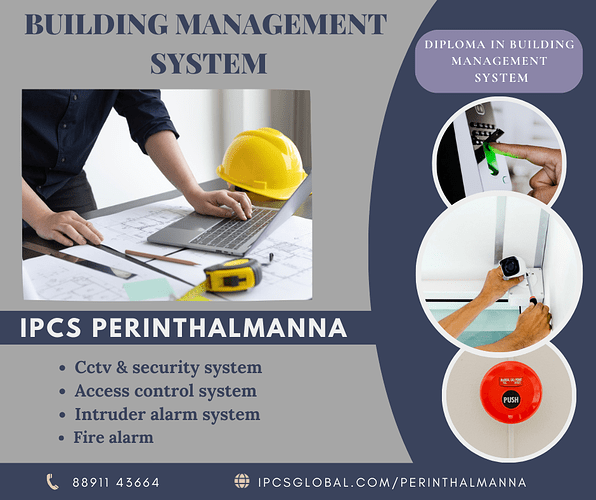Do you have photos you want to add to your list? There is an option for that.
Click on the “Add to List” option on your list screen.
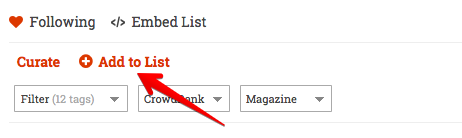
Your list of options will appear. Click on the “Photo” option.
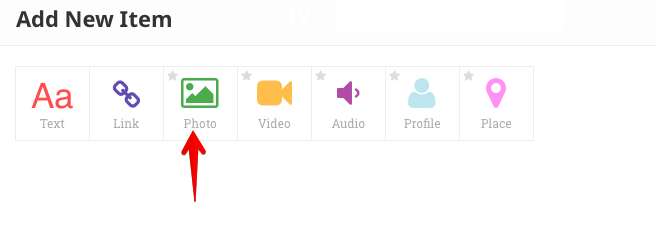
This will take you to the photo screen. You have two options for adding photos.
You are able to upload a photo from your own files, or add a link to a photo from an online source.
When you click on the “Upload” option, it will take you directly to your computer’s files. You can choose from there.
For the online source, you will copy and paste the online link. The screen below will come up for the link option.

Once you upload or add the link to your photo it will show up on your screen. You can add a caption and a description if you like.
Click save and your item will be posted!