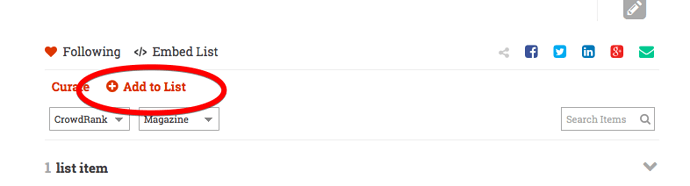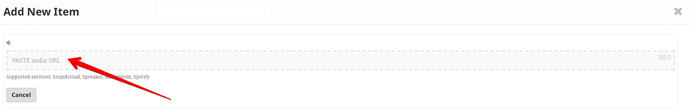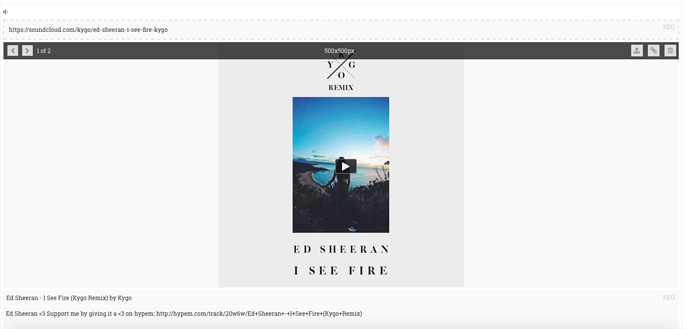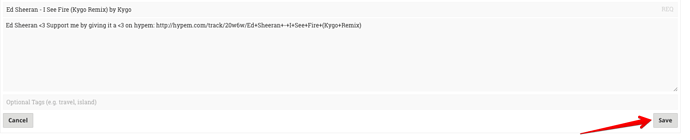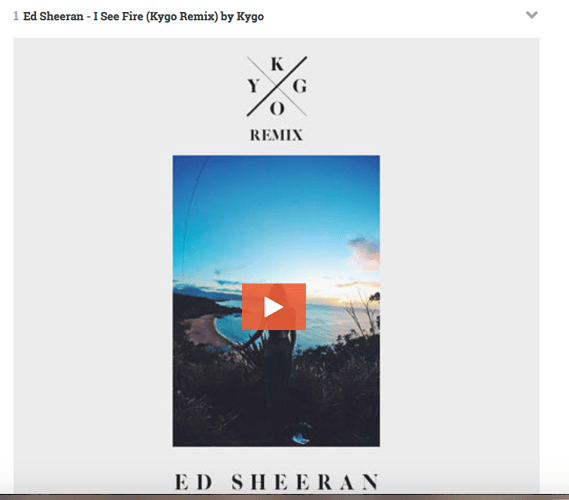Adding audio to your list makes it fun and interesting. It is great for lists about songs, soundtracks, and artists. It is also great for lists about podcasts.
Find the “Add to List” option on your screen
.
The options screen will open. Click on the “Audio” option.
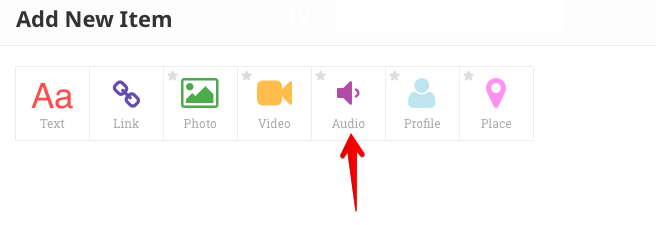
It will take you to this screen where you can copy and paste your audio link.
Once you have done that, your audio link will look like this:
Click the save button and you’re done! Your audio item will look like this on your list:
Your readers will be able to listen to your item right from the list you have created.