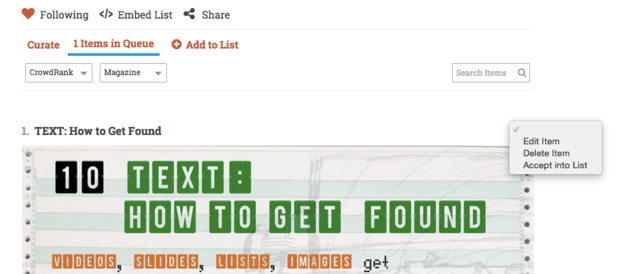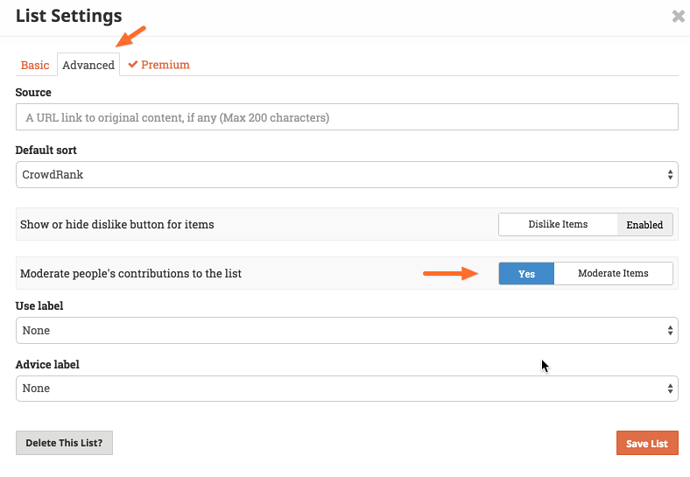If your list has moderation turned on, you need to approve item other people suggest as additions for your list. To see if moderation for your list is on or off, edit your list settings:
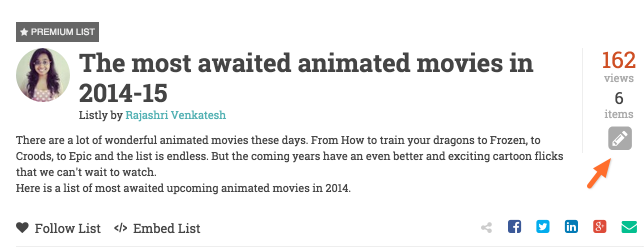
You can see from this screenshot that the list has moderation turned on
When someone adds to this list, their suggestion(s) will be sent to the moderation queue and needs approval by the list owner. The owner needs to accept this item to move it to the list (to be visible by all) . You can see here there is 1 item in the queue.
To do this click on " Items in Queue", which is visible if there are suggestions needing approval.
Next hover over the item you wish to approve and select “Accept to List” from the drop down option on this item.
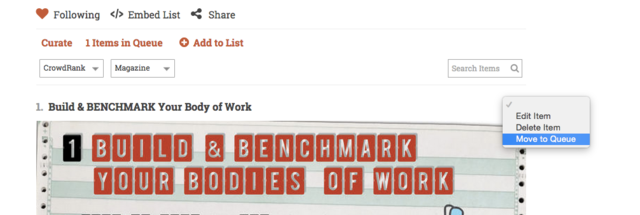
You can similarly move items to the queue by selecting “Move to Queue”.
When you accept someone’s item to the list the will likely receive an email to let them know (unless they have turned off specific email updates to prevent that).
If you don’t want an item then you can delete it. The usual reason to do this if someone adds an irrelevant, duplicate or spammy suggestion.