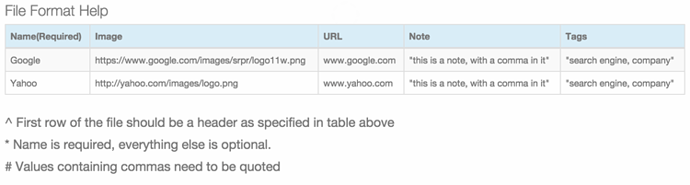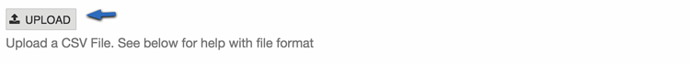If you have a list in a spreadsheet format elsewhere, you can import them via CSV Import. CSV Import is a premium feature available to premium lists only. Note: Your first three lists are free premium lists so you have access to this feature on these lists.
The CSV import option is part of the Add Item Toolbar at the bottom of your list page
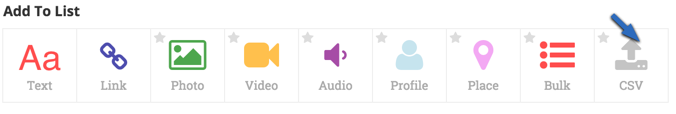
Remember to prepare your file with the appropriate column header line as seen below, otherwise the CSV import will fail
Click on Upload to upload the prepared CSV file
After you upload your CSV file, we will process it in the background and send you an email when it’s imported. So make sure you have the right email address in your user settings page. You can also track the progress right there on the list page if you are importing a fairly small file.